A Glimpse of Spring'20
In this post, I will highlight some of exciting & critical features that will be released by Salesforce in Spring'20 release to give a heads-up what's coming to our end.
Timelines
The Sandbox Preview window for Spring ‘20 begins on January 3, 2020. If your instance is part of preview group sandboxes, they will get this release automatically. To know whether your sandbox is in preview group or not, please review the below image.
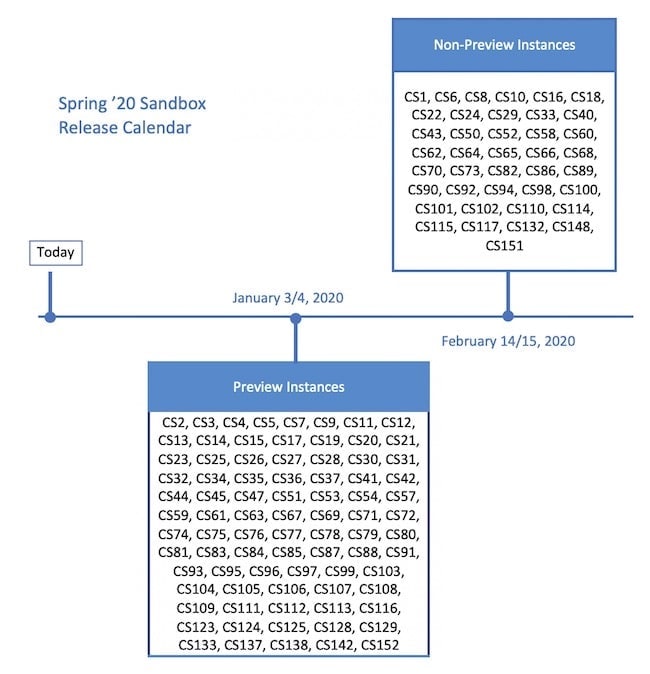
As also shown above, all other non-preview sandboxes will be upgraded to this latest release on February 14/15, 2020
Critical Updates
Turn On Lightning Experience Critical Update Activates Starting January 7, 2020
Salesforce is turning on Lightning Experience for all orgs that don’t already have it enabled. The Turn on Lightning Experience Critical Update begins activating on January 7, 2020 and all orgs will be updated within 72 hours of that date. After Salesforce turns on Lightning Experience, users still have access to Salesforce Classic. But Lightning Experience is where everyone should be for driving business growth and improving productivity.
To get ready, verify your org’s existing features and customizations in the new interface, and prepare your users with change management best practices.
Lightning Experience
Lightning Experience Configuration Converter
Manage All Lightning Experience Configuration Converter Tabs from One Place (Beta)
The new Home tab is your home base for the transition tool. Tiles summarize the status of each tab in the Lightning Experience Configuration Converter. Kick off scans of individual tabs, and find out what’s left to do.

Convert JavaScript Alerts to Lightning Components
Now you can convert your simple JavaScript alerts to Lightning Components using the Lightning Experience Configuration Converter. For complex alerts that the tool can’t convert, such as alerts with multiple operations, the Configuration Converter recommends actions that you can take to manually convert them.
Convert JavaScript Buttons on Contract and Task Objects
The JavaScript Buttons tab on the Lightning Experience Configuration Converter now includes support for Contract and Task objects. Convert JavaScript buttons on those objects when you transition from Salesforce Classic to Lightning Experience.
Lightning Experience Engagement: In-App Guidance Prompts
Motivate users to work in Lightning Experience with tools to drive adoption of key features, announce important updates, and to engage with your users. With In-App guidance, following things are possible:
- Specify profiles when creating prompts.

- Add videos to docked prompts

- Use translation workbench for labels
- Customize when prompts should appear to users


These features can be configured from Setup in Lightning Experience, enter In-App Guidance in the Quick Find box, and then select In-App Guidance.
Try New Lightning Experience Features with the Lightning Extension for Chrome (Generally Available)
With the Lightning Extension, now generally available, you can gain access to the latest Lightning Experience features.

To control which features are available to your users, from Setup, in the Quick Find box, enter Lightning Extension, and then select Lightning Extension. From there, you can activate individual features or disable the extension as a whole. Changes can take up to 24 hours to take effect.

Recycle Bin
Empty the Recycle Bin in One Step

Access Reports and Dashboards in the Recycle Bin
Manage your deleted reports and dashboards in the Recycle Bin for Lightning Experience. Now you can view, restore, and permanently delete your reports and dashboards without switching to Salesforce Classic.
Einstein Voice Assistant: Get More Done on the Run (Beta)
Let users make updates to Salesforce—like logging events, creating contacts, and updating opportunities—all by voice. Einstein Voice Skills lets you build custom skills tailored to your users’ most common tasks, generating more high-quality Salesforce data to inform decision making.
This feature is available in the new Salesforce mobile app for iOS and Android in Professional, Enterprise, Unlimited, and Developer editions. Setup for this feature is available in Lightning Experience. This will become available to mobile users the week of February 17, 2020.
To get started, find Einstein Voice Skills in Setup. Then create a voice skill set with skills tailored to a user profile’s most common tasks.
After you create a skill set, your users will see the available skills when they open Einstein Voice Assistant in the Salesforce app. To use a skill, the user can tap it. While using a skill, the user can speak or type their responses.

General
Clone Objects Along with Their Related Records
The Clone with Related action makes it simple to handle a variety of repeating business processes. When you click Clone with Related, all of the original object’s related records are also added to the cloned object.

Create a Filtered List of Records Using New Time-Related Conditions (Beta)
You now have more ways to filter a list of records using time-related conditions in a conversational search. To get the most relevant search results, enter a conversational search using the words modified, created, viewed, or closed followed by a relative time period. For example, enter “cases closed this year,” to see a list of cases from the current year with closed status.
PS: Conversational search results require the Einstein Search permission set license.

Navigate to a Record’s Create Page with Default Field Values
Create custom buttons and links that pass default field values to a new record. To construct a custom button or link that launches a new record with prepopulated field values, use this sample formula:
/lightning/o/Account/new?defaultFieldValues=Name={!URLENCODE(Account.Name)},OwnerId={!Account.OwnerId},AccountNumber={!Account.AccountNumber},NumberOfEmployees=35000,CustomCheckbox__c={!IF(Account.SomeCheckbox__c, true, false)}
Power Up Your Related Lists with Enhanced Related Lists (Generally Available)
Take your related lists to the next level. With Enhanced Related Lists, now generally available, you can show up to 10 columns, resize and sort your columns, perform mass actions, and wrap text.

Merge Duplicate Cases to Clear Up Your Support To-Dos (Generally Available)
Get through the clutter and focus on what's important for your small business: your customers. Merge your duplicate cases like you merge your duplicate accounts and contacts. You can consolidate up to three duplicate cases.
Lightning Scheduler Updates
Let Guest Users Schedule Inbound Appointments
Unauthenticated guest users can use Lightning Scheduler’s self-service interface to schedule appointments. Lightning Scheduler now includes guest user security enhancements to Lightning Scheduler objects and the Inbound New Guest Appointment standard flow template. The enhancements for guest users also include a new Enable Guest User attribute on the Review Service Appointment flow screen component.

Simplify Setup with Lightning Scheduler Setup Assist

Pair Lightning Scheduler with Einstein Bots
Chronos, the new Einstein Bot for Lightning Scheduler, allows customers to schedule, view, reschedule, and cancel their Lightning Scheduler appointments using Chat or SMS. Chronos is an unmanaged package available on AppExchange that’s configurable to fit any business process and includes pre-trained natural language for scheduling intents.
