Importance of Permanent Failure Rate - Salesforce
It is always important and one of the consistent tasks for teams to maintain and keep their Org Health in check. Data being the center of it, Teams should always invest in time & technology to keep looking for bad data to clean which can improve teams' productivity by reaching, targeting the right people, and getting an ROI of the investment. Investing in cleaning and validating data helps to avoid the wastage of resources.
With the above understanding, I would like to highlight one of the pain points of data that can cause chaos i.e. invalid or bad emails.
How does this impact the Salesforce World?
As we are aware Salesforce runs in a multi-tenant environment where every tenant needs to be within boundaries which we call governor limits and run their operations. With bad email in the system and Salesforce automation firing these emails, This can affect your company's deliverability and IP reputation. With this Salesforce always encourages companies to follow email deliverability best practices and recommends keeping the permanent failure rate (PFR) of all emails delivered from an org at or below 1%. This can also help if there is a need to increase the Daily Single Email Message or Daily Massmail limits for your organization.
How does Salesforce Calculates PFR?
Salesforce calculates PFR with the email logs by checking all the emails logged with different statuses. The formula is (P/R) * 100 where P stands for all emails that were marked as permanent failure and R means all emails received to the Salesforce server to process or send to the recipients. To go through all the details, you can review the below links.
https://help.salesforce.com/s/articleView?id=000363421&type=1
https://help.salesforce.com/s/articleView?id=sf.email_logs_format.htm&type=5
How to Calculate PFR Quickly?
It is a time-consuming process to calculate it manually or start adding formulas on an excel sheet. To tackle this & increase the speed of the process, I have created a Lightning Component that allows to upload of an email log file and can quickly calculate the PFR for that period. It also provides all details of recipients who are bad emails are being rejected permanently. Below is the link to the Lightning Component that can be downloaded or deployed to any of your orgs.
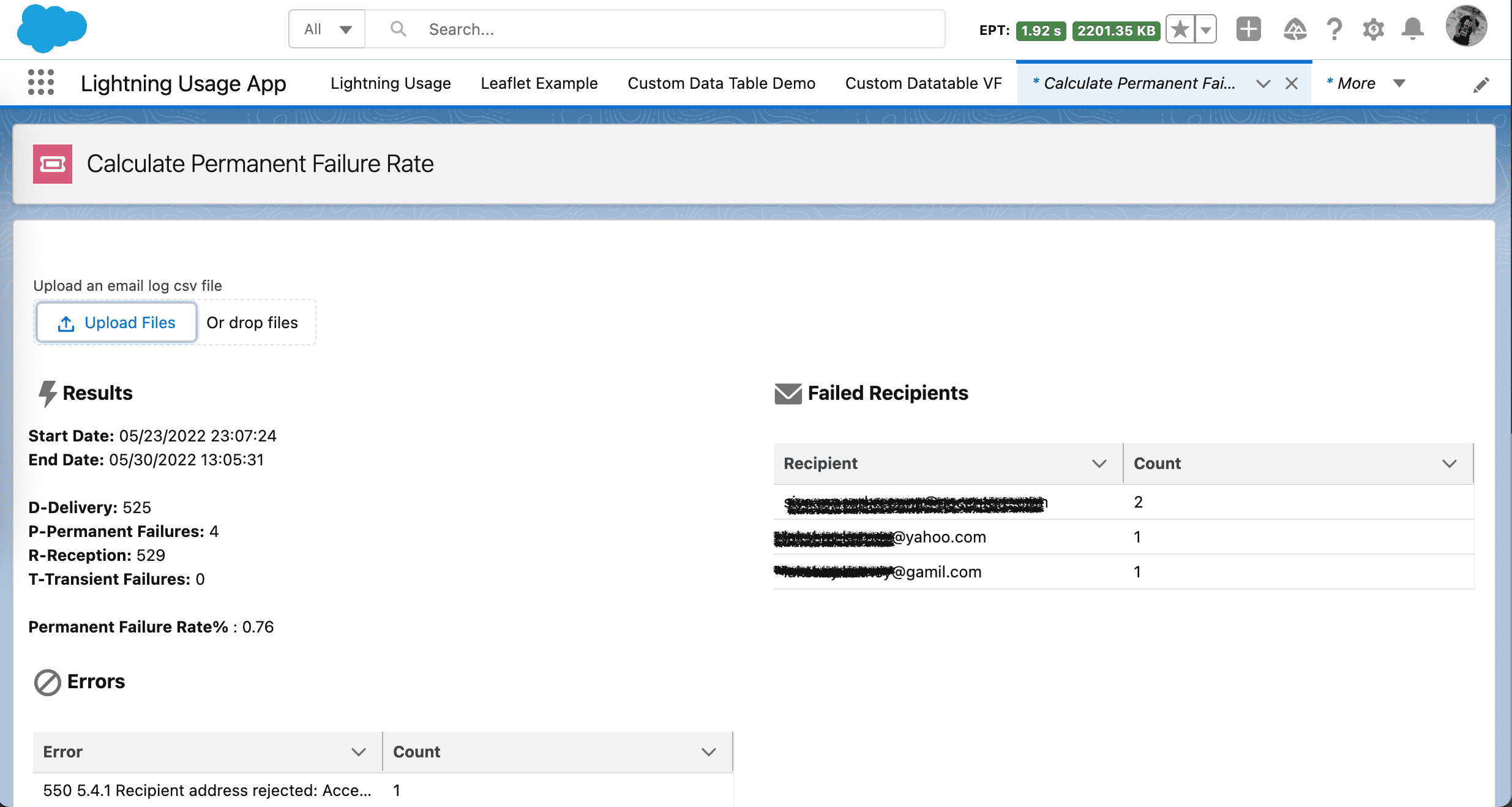
PS: Email logs can be downloaded by going to Setup | Environments | Logs | Email Log Files.
Hope this helps. Please leave your questions in below comments section and I will try to answer as much I can.
